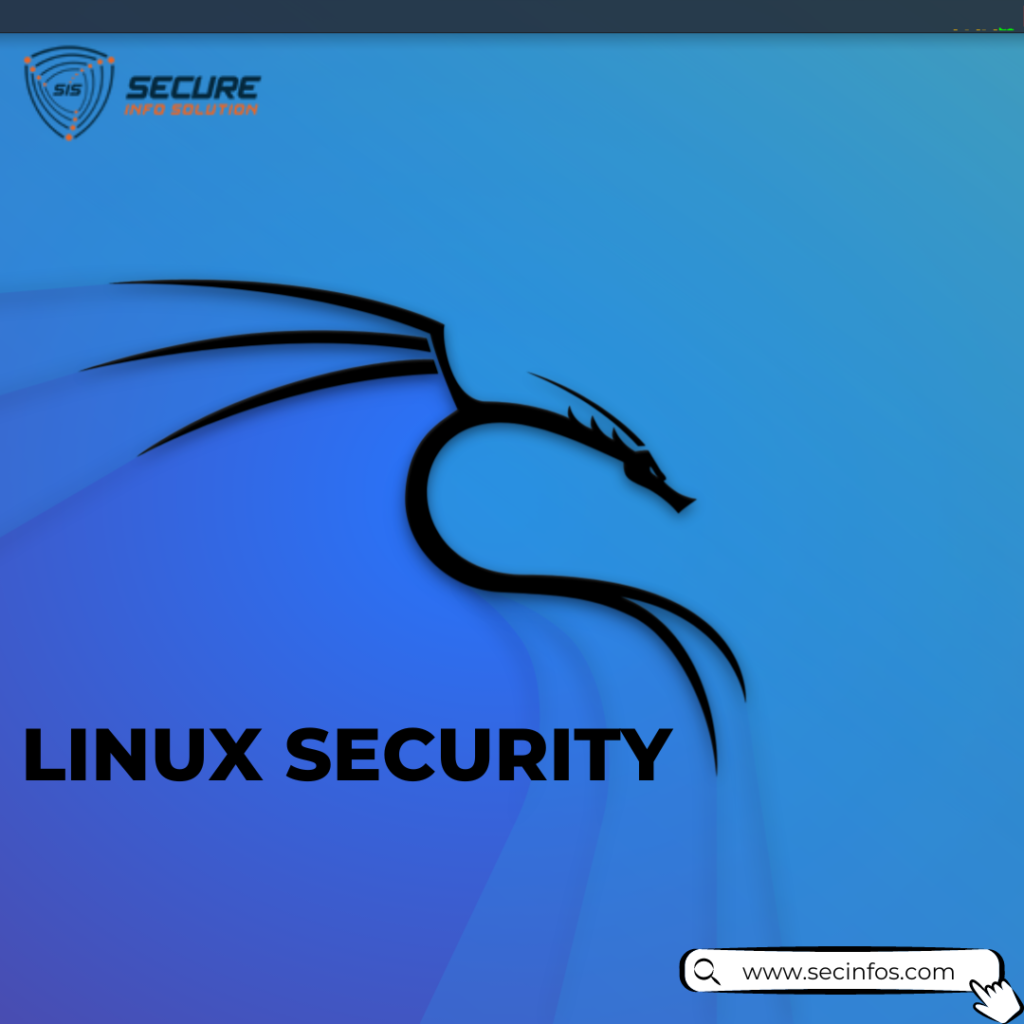Linux is one of the most popular operating systems in the world, known for its reliability, stability, and security. However, like any other system, it is not immune to attacks from hackers. As a server administrator, it is crucial to take proactive steps to secure your Linux server from malicious actors who may attempt to gain unauthorized access, disrupt services, or steal sensitive information.
In this article, we will outline the essential steps you can take to secure your Linux server from hackers and improve your overall security posture.
Use Strong Passwords and Implement Two-Factor Authentication
One of the most critical steps in securing your Linux server is to ensure that all user accounts have strong passwords. Passwords should be complex and include a combination of uppercase and lowercase letters, numbers, and special characters. Additionally, consider implementing two-factor authentication (2FA) to add an extra layer of security to your server’s login process.
Restrict Access to the Server
It is essential to limit the number of people who have access to your Linux server. Only grant access to users who require it for their work, and remove access as soon as it is no longer necessary. Furthermore, limit access to specific IP addresses or ranges, and consider disabling SSH root access to prevent brute-force attacks.
Implement Firewall Rules
Firewalls are an essential part of any security strategy, and Linux provides several options for firewall protection. Configuring a firewall can help prevent unauthorized access to your server, block malicious traffic, and detect and prevent outgoing attacks. Consider using a software firewall like iptables or UFW (Uncomplicated Firewall) to restrict access to your server.
Regularly Update Your Software
Keeping your Linux server up-to-date is critical in maintaining security. Regular software updates help patch known vulnerabilities, improve functionality, and fix bugs. Configure your server to receive automatic updates, or regularly check for available updates and install them manually.
Monitor Your Server’s Activity and Logs
Monitoring your server’s activity and logs can help detect suspicious activity and possible security breaches. Use tools like log-watch or log-rotate to monitor your server’s logs and review them regularly for any unusual activity. Additionally, set up intrusion detection systems (IDS) and log analysis tools to help identify and prevent attacks.
Harden Your Server’s Security
Harden your server’s security by implementing additional security measures, such as disabling unnecessary services, removing or disabling default user accounts, using secure protocols like SSH, and enabling encryption on all communication channels. Use tools like fail2ban to block IP addresses that have attempted to breach your server’s security.
Conclusion:
Securing your Linux server requires a multifaceted approach, including implementing strong passwords, restricting access, configuring firewalls, updating software, monitoring activity, and hardening your security. By taking proactive steps to secure your Linux server, you can better protect against potential attacks and mitigate risks to your business. Remember to regularly review and update your security policies and procedures to ensure you are adequately protected against evolving security threats.