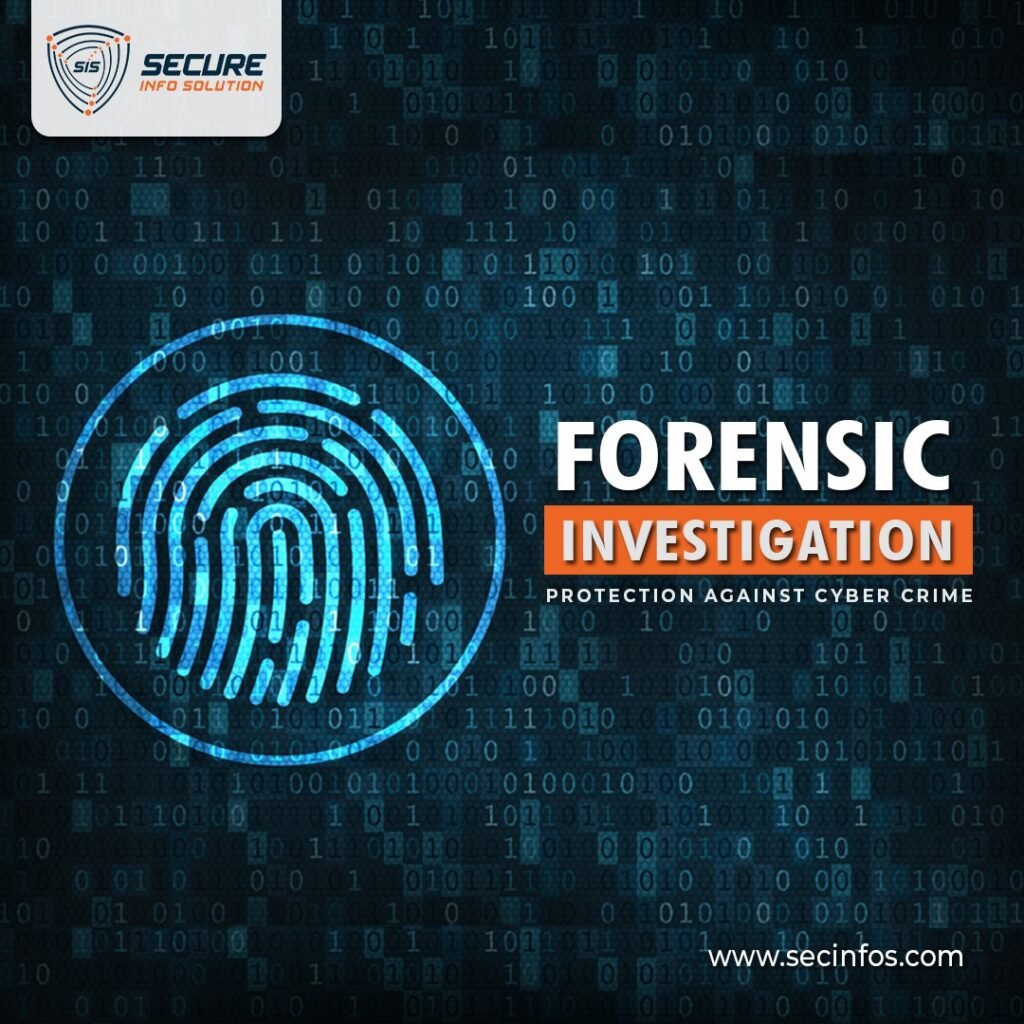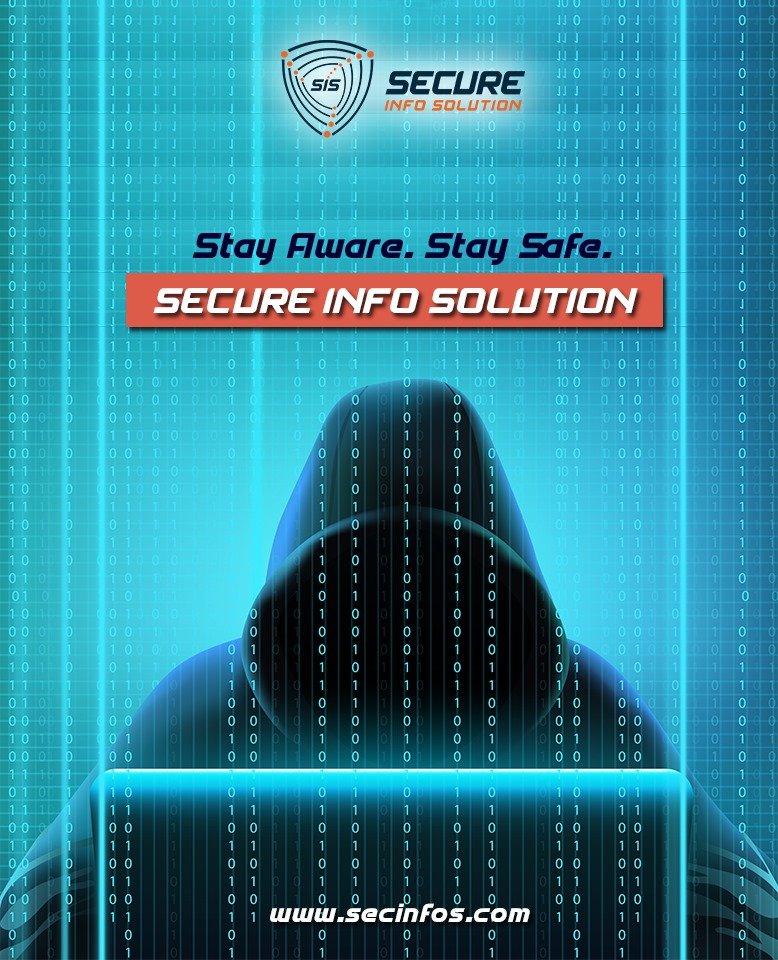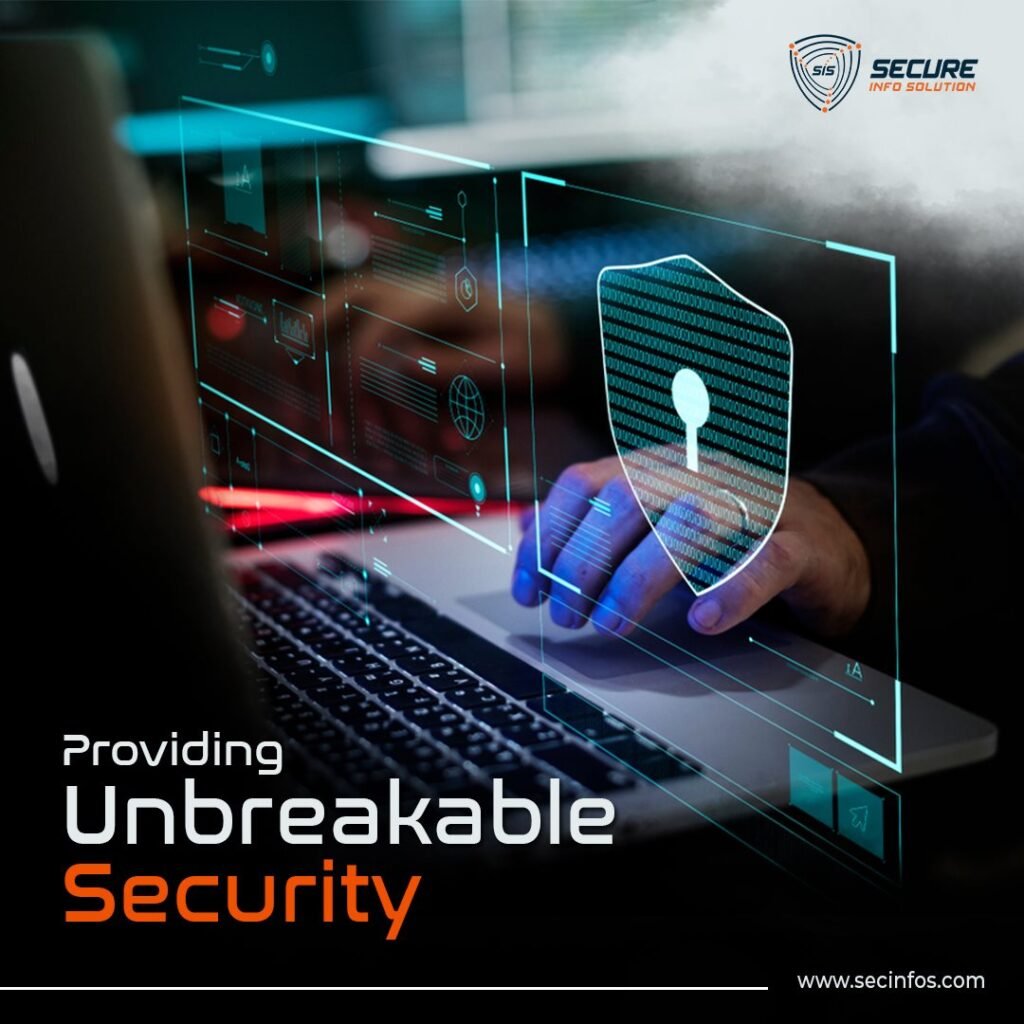Email is one of the most commonly used forms of communication in the business world. It’s quick, efficient, and convenient, but it’s also vulnerable to a variety of cyber crimes. Email crimes are on the rise, and they can cause significant damage to your business, including financial losses, reputational damage, and loss of customer trust.
In this blog, we will discuss the real cost of email crimes and provide tips on how to protect your business.
Understanding Email Crimes: Types and Examples
Email crimes come in various forms, including phishing, spoofing, malware, and ransomware. Phishing attacks are the most common type of email crime and involve the use of fraudulent emails to trick users into sharing personal or sensitive information. Spoofing attacks involve the use of fake email addresses to impersonate a legitimate source. Malware and ransomware attacks involve the use of malicious software to gain unauthorized access to your system or data.
The Real Cost of Email Crimes:Financial, Reputational, and Legal
The cost of email crimes can be significant and can impact your business in various ways. Financial losses can result from stolen funds, business disruption, or the cost of remediation. Reputational damage can lead to loss of customer trust and revenue. Legal consequences can result from regulatory violations or lawsuits.
Common Email Crime Scenarios and How to Identify Them
Email crimes can occur in many different ways, and it’s essential to be aware of the common scenarios and how to identify them. Some of the most common email crime scenarios include phishing attacks, CEO fraud, and ransomware attacks. It’s essential to train your employees to recognize and report suspicious emails and to have proper security measures in place.
Protecting Your Business from Email Crimes:Best Practices and Tools
To protect your business from email crimes, you need to implement best practices and use the right tools. Best practices include employee training, password management, email authentication, and email filtering. The right tools can help you detect and prevent email crimes, such as anti-phishing software, endpoint protection, and encryption.
Email Crime Response Plan:Building a Strong Defense
Having a strong email crime response plan is critical to minimizing the impact of an email crime. Your response plan should include steps to contain the damage, assess the scope of the incident, and report the crime to the appropriate authorities. It’s also essential to have a backup and disaster recovery plan in place to ensure business continuity.
Conclusion:
Email crimes can cause significant damage to your business. Understanding the real cost of email crimes and implementing best practices and tools to prevent them is essential. By training your employees, implementing proper security measures, and having a strong response plan, you can protect your business from the devastating impact of email crimes.