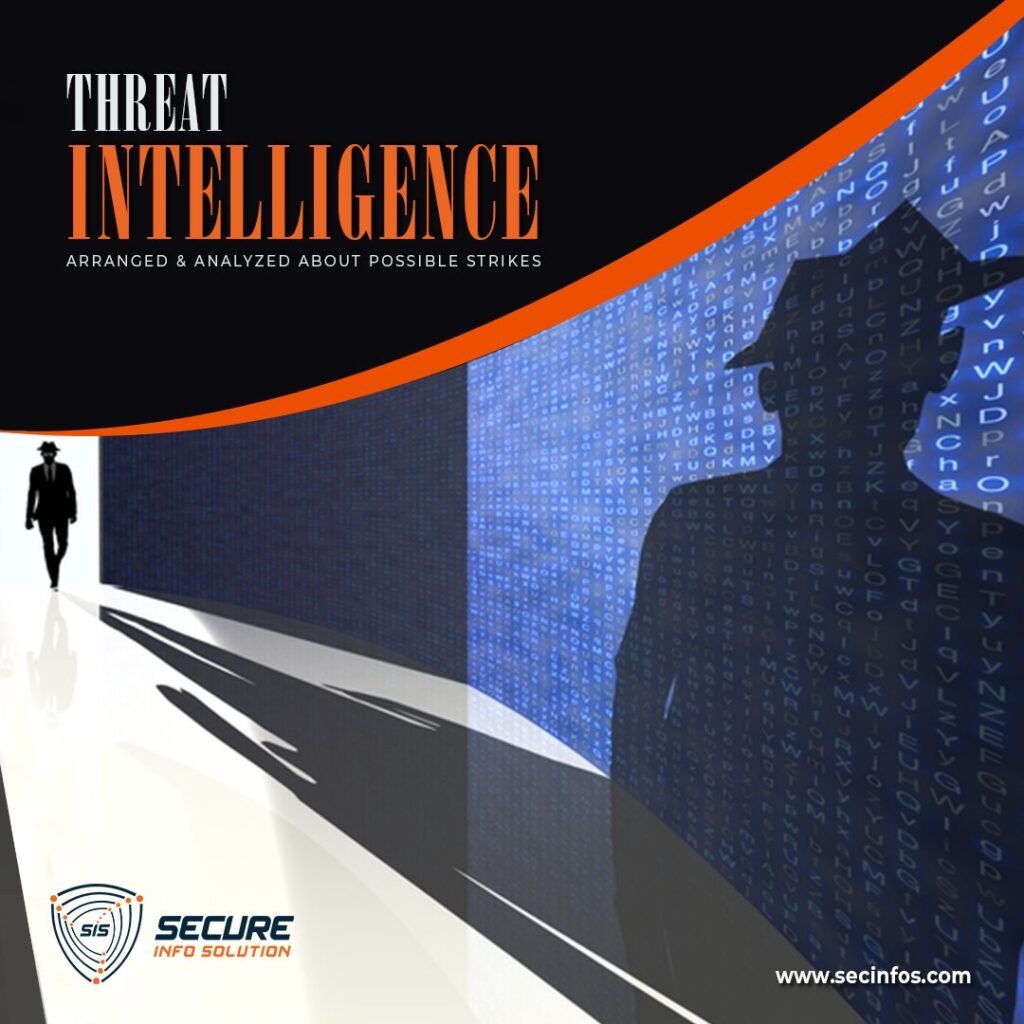DNS tunneling is a growing threat to network security. Attackers can use DNS tunneling to bypass traditional security measures and gain access to sensitive data.
In this blog, we will explore what DNS tunneling is, how it works, and the steps you can take to prevent it. We’ll also discuss the importance of DNS security in today’s cyber threat landscape, and provide you with some useful tools and resources to help you protect your network.
What is DNS Tunneling?
DNS tunneling is a technique that attackers can use to exfiltrate data from a network, or to bypass traditional security measures. DNS is a fundamental protocol of the internet that translates domain names into IP addresses. DNS tunneling uses this protocol to encapsulate data and send it through the DNS system. Attackers can use DNS tunneling to evade firewalls, proxies, and intrusion detection systems (IDS) by making their data appear to be legitimate DNS traffic.
How DNS Tunneling Works
DNS tunneling works by encoding the data that the attacker wants to exfiltrate into DNS queries and responses. The attacker first establishes a command and control (C&C) server that can receive and decode the DNS traffic. The attacker then sets up a DNS tunnel by using a tool that can encode data into DNS queries and responses. The data is divided into small packets and sent in multiple queries or responses, which the C&C server reassembles into the original data.
DNS Tunneling vs. Traditional Network Threats
DNS tunneling is a unique threat to network security because it can bypass traditional security measures. Firewalls, proxies, and IDS are designed to detect and block traffic that is not authorized, but DNS tunneling can make this traffic appear to be legitimate DNS traffic. Traditional network threats, such as malware and phishing attacks, rely on social engineering techniques to trick users into downloading or executing malicious code. DNS tunneling, on the other hand, can be carried out without the user’s knowledge or consent.
Signs of DNS Tunneling on Your Network
Detecting DNS tunneling on your network can be difficult, but there are some signs that you can look for. These include:
- Unusual spikes in DNS traffic
- Queries and responses that are not related to legitimate DNS traffic
- Queries and responses that are larger than normal
- Queries and responses that occur at unusual times
How to Prevent DNS Tunneling Attacks
Preventing DNS tunneling attacks requires a multi-layered approach. Here are some steps that you can take to protect your network:
- Implement a DNS security solution that can detect and block DNS tunneling traffic
- Monitor your DNS traffic for unusual patterns and spikes
- Use a secure DNS server that has been hardened against attacks
- Disable recursive queries on your DNS server to prevent attackers from using it for DNS tunneling
- Use encryption to protect your DNS traffic
- Train your employees to recognize the signs of DNS tunneling and other network threats
Best Practices for DNS Security
While DNS tunneling can be a challenging issue to detect and mitigate, there are several best practices that organizations can implement to improve their DNS security:
- Implement DNS security tools: DNS security tools, such as DNS firewalls, can help to detect and block unauthorized DNS traffic, including DNS tunneling. These tools can also help to protect against other DNS-based attacks, such as cache poisoning and DNS spoofing.
- Monitor DNS traffic: Organizations should monitor their DNS traffic for signs of suspicious activity, including DNS tunneling. Monitoring can help to identify and mitigate attacks before they can cause significant damage.
- Use encryption: Encrypting DNS traffic can help to protect against eavesdropping and other types of DNS-based attacks. DNS over HTTPS (DoH) and DNS over TLS (DoT) are two popular methods of encrypting DNS traffic.
- Keep DNS servers updated: DNS servers should be kept up-to-date with the latest security patches and updates. This can help to address known vulnerabilities and prevent attackers from exploiting them.
- Implement a strong password policy: Weak passwords can make it easy for attackers to gain access to DNS servers and other critical infrastructure. Organizations should implement a strong password policy and require users to regularly change their passwords.
The Importance of DNS Security in Today’s Cyber Threat Landscape
DNS security is critical in today’s cyber threat landscape, where cyber criminals are constantly evolving their techniques and tactics to evade detection and bypass security measures. DNS tunneling is just one example of the many DNS-based attacks that organizations need to be aware of and protect against.
A successful DNS attack can have severe consequences, including data theft, network downtime, and reputational damage. As a result, DNS security should be a top priority for any organization that relies on the internet for its business operations.
DNS Security Tools and Resources
Fortunately, there are several DNS security tools and resources available to help organizations strengthen their DNS security posture. Some of these tools include:
- DNSSEC analyzer: This tool can analyze DNSSEC signatures and detect any potential issues with DNSSEC validation.
- DNS query analyzer: This tool can analyze DNS queries and responses, providing insights into DNS traffic patterns and potential security issues.
- DNS firewall: As mentioned earlier, a DNS firewall can block connections to known malicious domains, helping to prevent DNS-based attacks.
- DNS server software: There are several DNS server software options available, including BIND, Microsoft DNS Server, and PowerDNS. Organizations should choose a DNS server software that is secure, reliable, and easy to use.
Conclusion
DNS tunneling is a serious threat that can allow attackers to bypass traditional security measures and exfiltrate sensitive data from an organization. While it can be challenging to detect and mitigate, there are several best practices that organizations can implement to improve their DNS security. By implementing DNS security tools, monitoring DNS traffic, using encryption, keeping DNS servers updated, and implementing a strong password policy, organizations can reduce their risk of falling victim to DNS tunneling attacks.