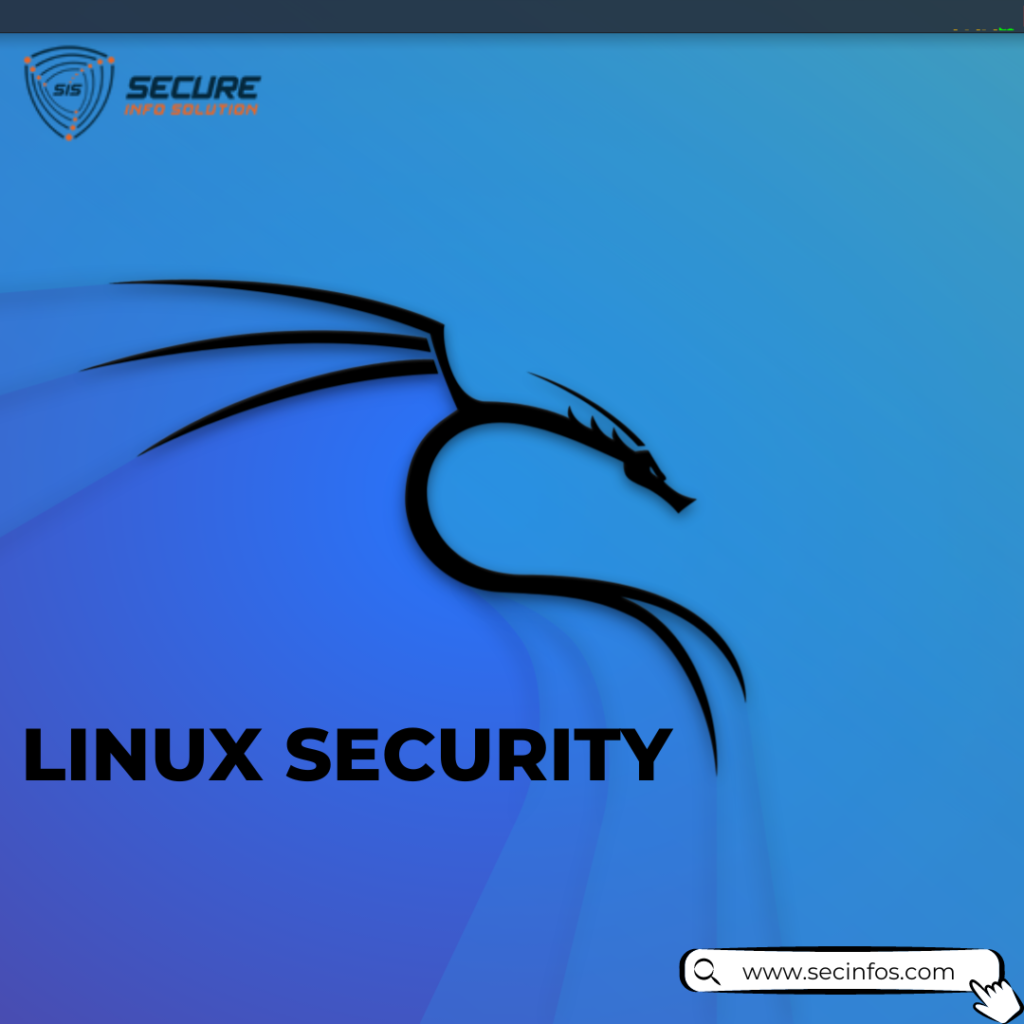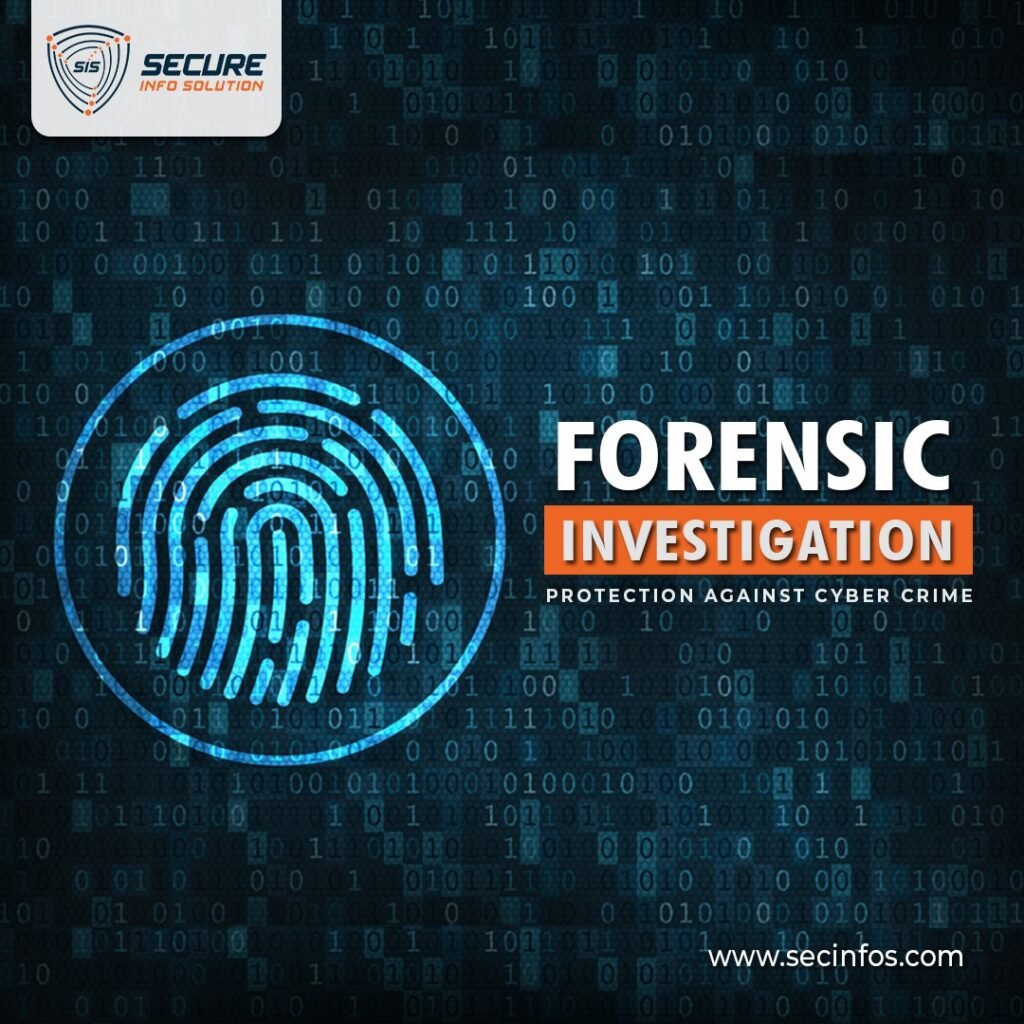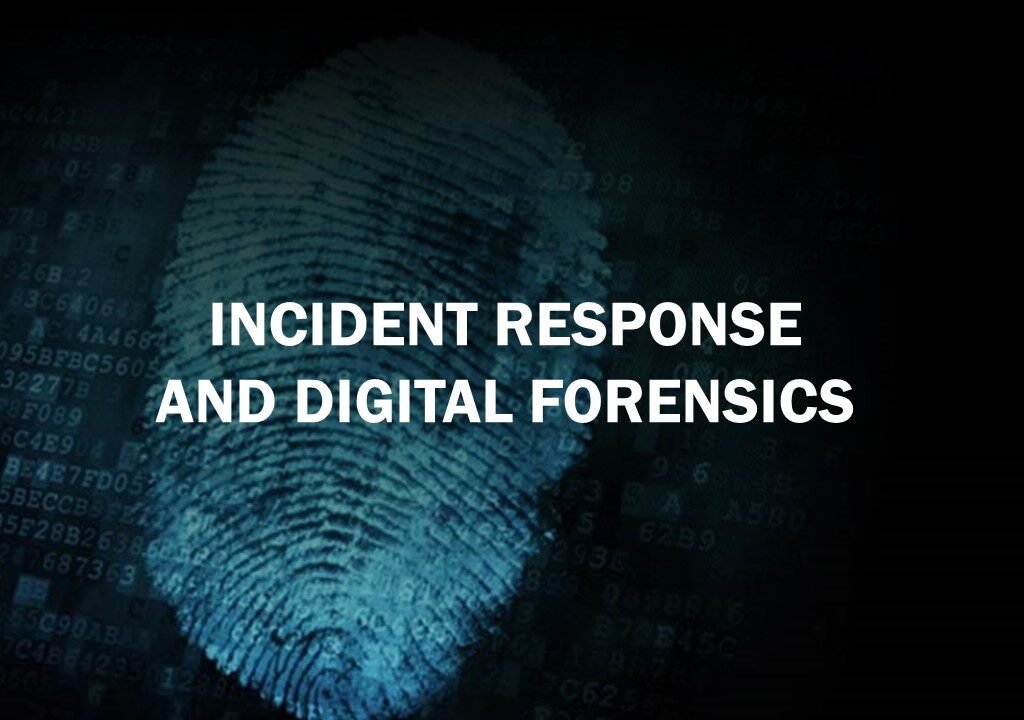Why You Need to Check for Mobile Hacking
Mobile devices have become an integral part of our daily lives, and they often contain a wealth of sensitive personal and financial information. However, they can also be a prime target for hackers and cyber criminals looking to steal data or wreak havoc. That’s why it’s crucial to be aware of the signs of mobile device hacking and take steps to protect your device and your information.
Signs Your Mobile Device Has Been Hacked
One of the first steps in checking for mobile device hacking is to look for any suspicious activity or unusual behavior. Here are some common signs that your mobile device has been hacked:
- Unexplained data usage or higher-than-normal battery drain
- Slow performance or frequent crashes
- Strange pop-ups or ads, especially when you’re not using any apps
- New or unfamiliar apps that you didn’t download
- Text messages or calls that you didn’t make
- Unauthorized access to your accounts or financial information
If you notice any of these signs, it’s important to investigate further and take steps to secure your device.
How to Check Your Mobile Device for Hacking
Checking your mobile device for hacking can involve several different methods, including:
Check for Suspicious Apps
One way hackers can gain access to your mobile device is through malicious apps. Check your device’s app list and look for any unfamiliar or suspicious apps that you don’t remember downloading. Uninstall any apps that you don’t recognize or that you haven’t used in a while.
Check Battery and Data Usage
Unexplained spikes in your mobile device’s data or battery usage can also be a sign of hacking. Check your device’s data usage and battery settings to see if any apps or processes are using more resources than they should be. If you notice anything unusual, investigate further.
Monitor Network Activity
Hackers can also gain access to your mobile device through unsecured or compromised Wi-Fi networks. Monitor your device’s network activity and look for any unusual connections or activity. Be cautious when connecting to public Wi-Fi networks, and use a VPN for added security.
Run a Malware Scan
Running a malware scan on your mobile device can help detect any malicious software or viruses that may be hiding on your device. Install a reputable antivirus or anti-malware app and run a scan to check for any threats.
Steps to Secure Your Mobile Device and Prevent Future Hacking
Here are some tips to help you protect your mobile device:
- Keep your software up to date: Software updates often contain security fixes that can help protect your device from new threats. Make sure to regularly update your mobile device’s operating system and applications.
- Use strong passwords and pass codes: A strong password or pass code can help prevent unauthorized access to your device. Use a combination of uppercase and lowercase letters, numbers, and special characters to create a strong and unique password.
- Enable two-factor authentication: Two-factor authentication adds an extra layer of security to your mobile device. It requires a second form of authentication, such as a fingerprint or a verification code sent to your email or phone, to access your device.
- Install antivirus software: Antivirus software can help detect and remove malware and other malicious software from your mobile device. There are many free and paid antivirus applications available for mobile devices.
- Avoid suspicious links and downloads: Be cautious when clicking on links or downloading files from unknown sources. Malicious links and downloads can install malware on your mobile device and compromise its security.
- Be careful with public Wi-Fi: Public Wi-Fi networks can be vulnerable to hacking, so avoid using them to access sensitive information like bank accounts or personal data. If you must use public Wi-Fi, use a virtual private network (VPN) to encrypt your connection.
Conclusion:
Mobile devices have become an integral part of our daily lives, and protecting them from hacking and other security threats is essential. By following the above steps, you can check your mobile device for hacking and take steps to secure it from future attacks. Always be vigilant and stay up to date with the latest security trends and best practices to protect your mobile device and personal information.